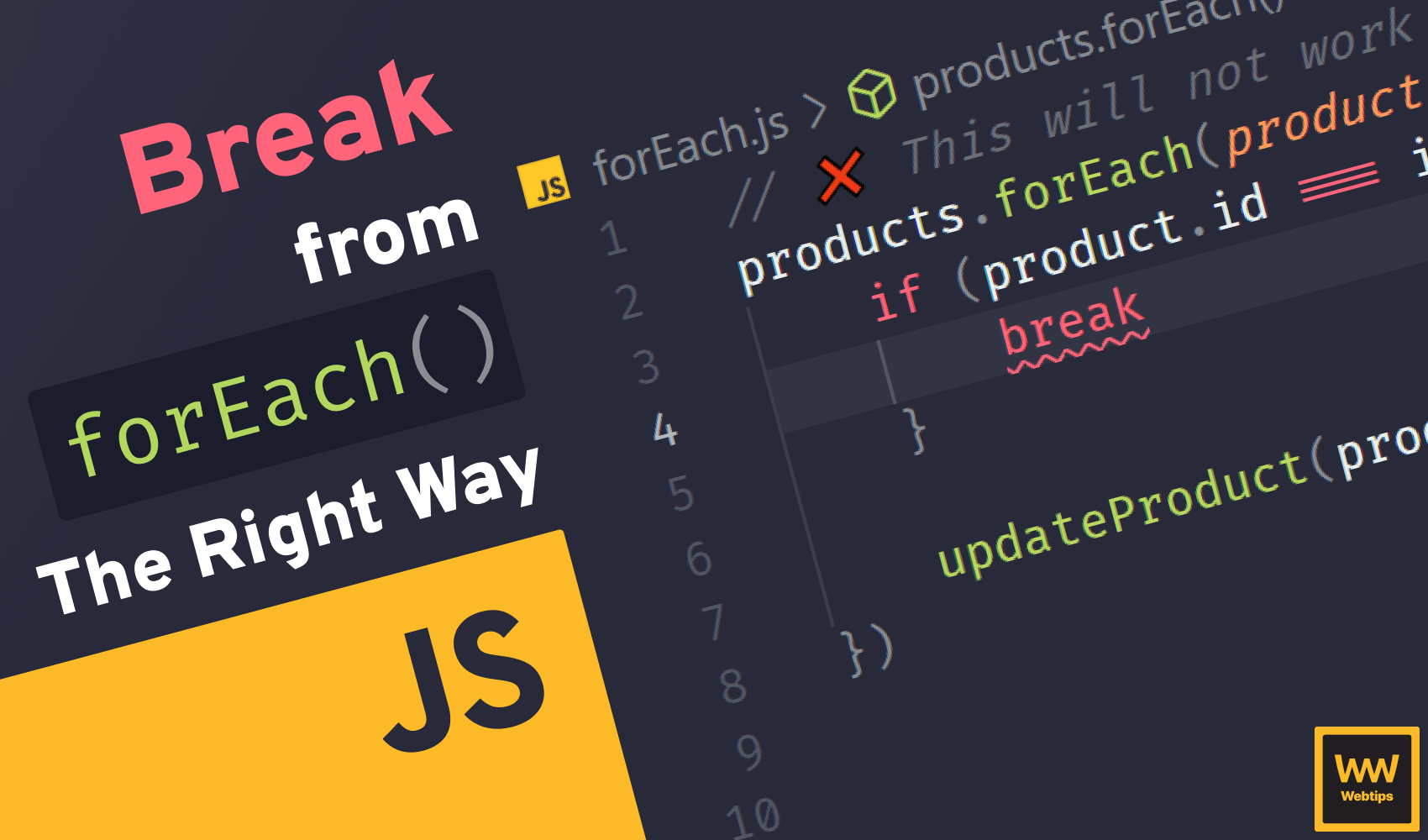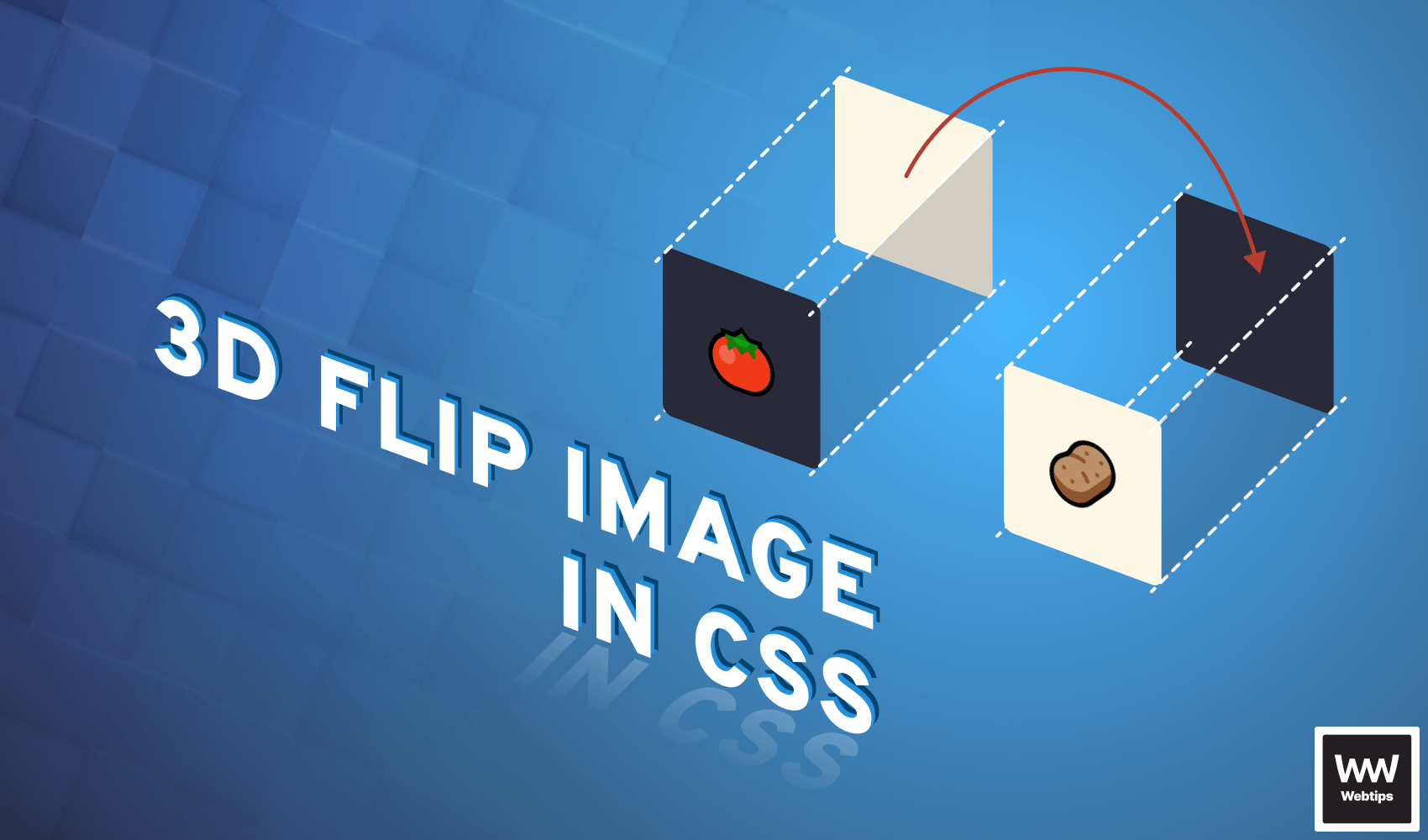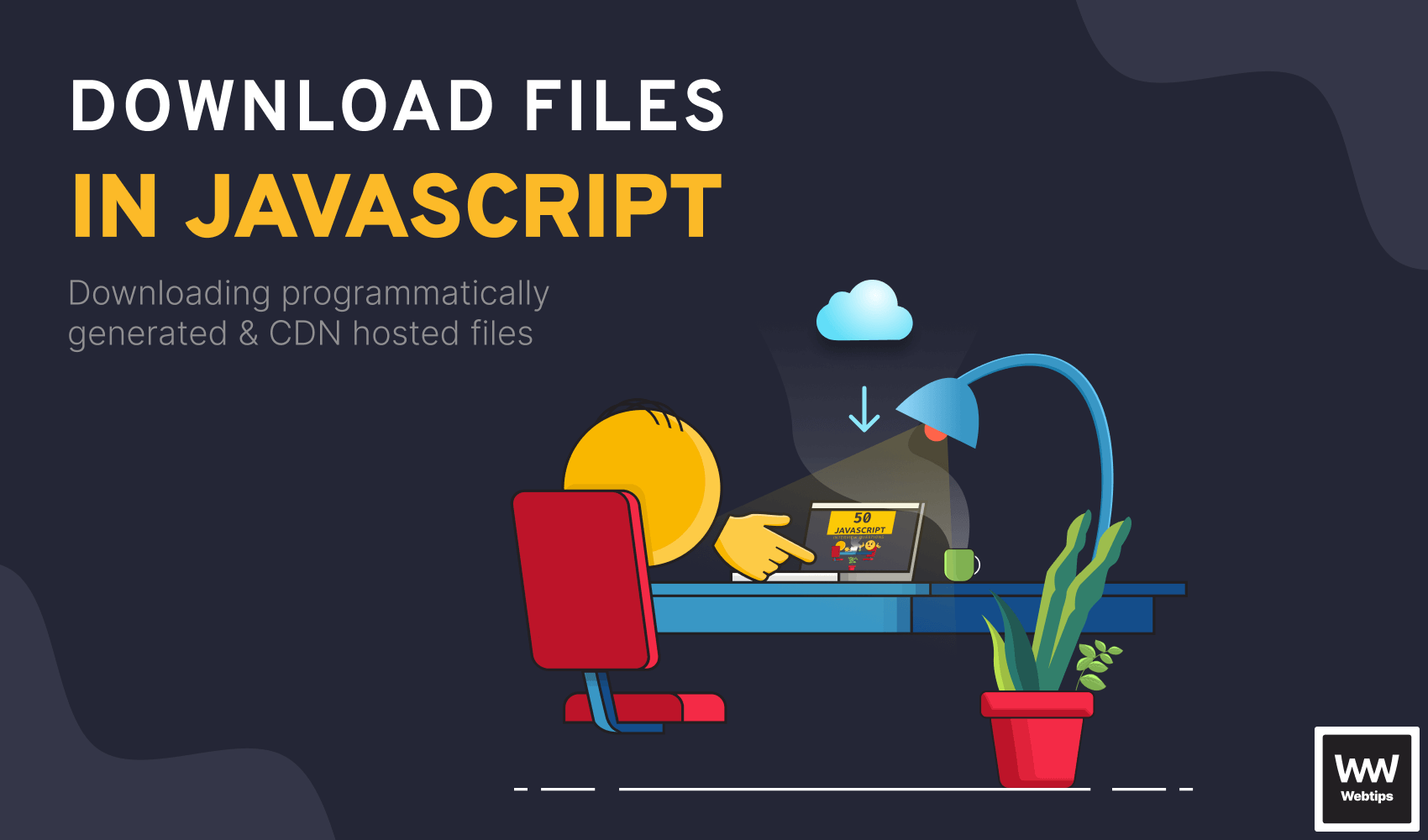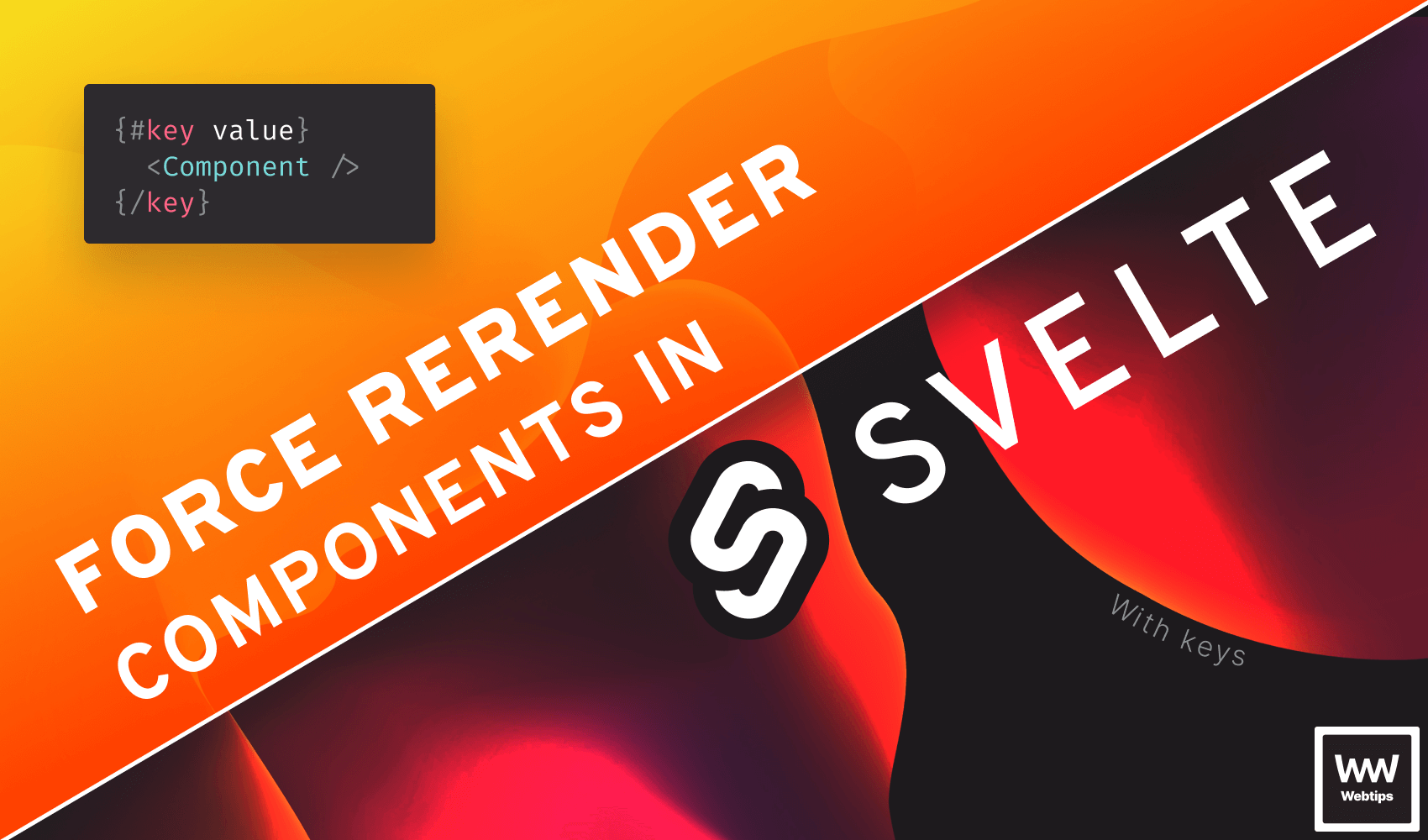
How to Force Rerender Components in Svelte
In order to reflect changes in the state when working with Svelte, we need to use assignments. Svelte's reactivity is triggered by assignments.
However, there could be some use cases when we specifically need to rerender an entire component. To force rerender in Svelte, we can wrap the component into a key block.
<script>
import Component from './Component.svelte'
let toggled = false
</script>
{#key toggled}
<Component />
{/key}
<button on:click={() => toggled = !toggled}>Rerender component</button>This is a special block specifically made for this use case. The key block expects a value to be passed. Anytime the value changes, the component(s) inside the key block will be destroyed and recreated. This will cause the component to be re-rendered.
This can be useful for example when we want to play transitions of a component whenever the value passed to the key block changes.
It's important to mention that for most use cases, you want to use assignments in order to trigger reactivity and update the DOM.
On the other hand, if we just need to update the DOM according to state changes, we can simply use an assignment in order to trigger a rerender for those parts only that are affected. For example:
<script>
let count = 1;
</script>
<h1>Count: {count}</h1>
<button on:click={() => count += 1}>➕</button>
<button on:click={() => count -= 1}>➖</button>Access 100+ interactive lessons
Unlimited access to hundreds of tutorials
Prepare for technical interviews