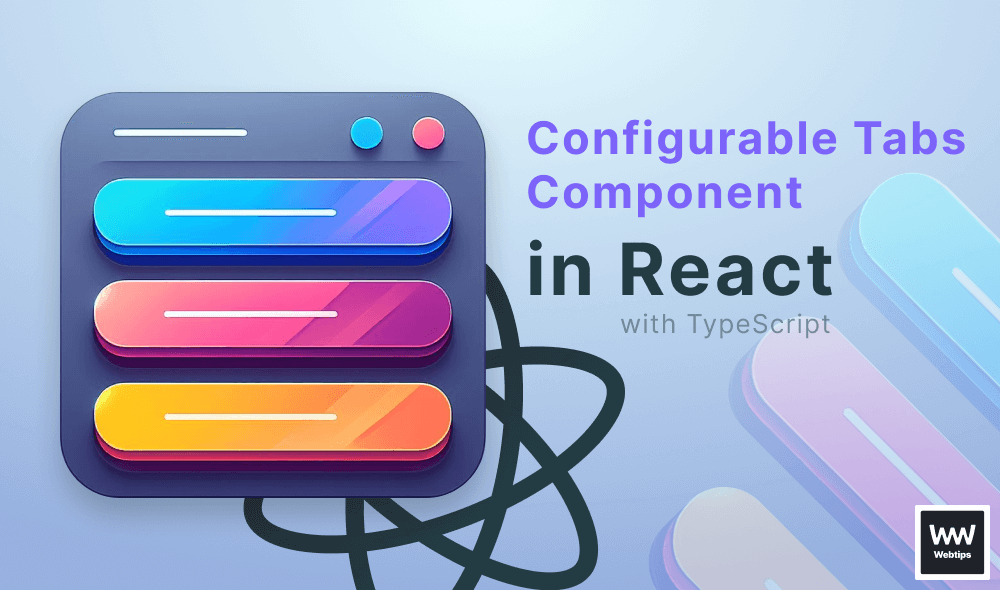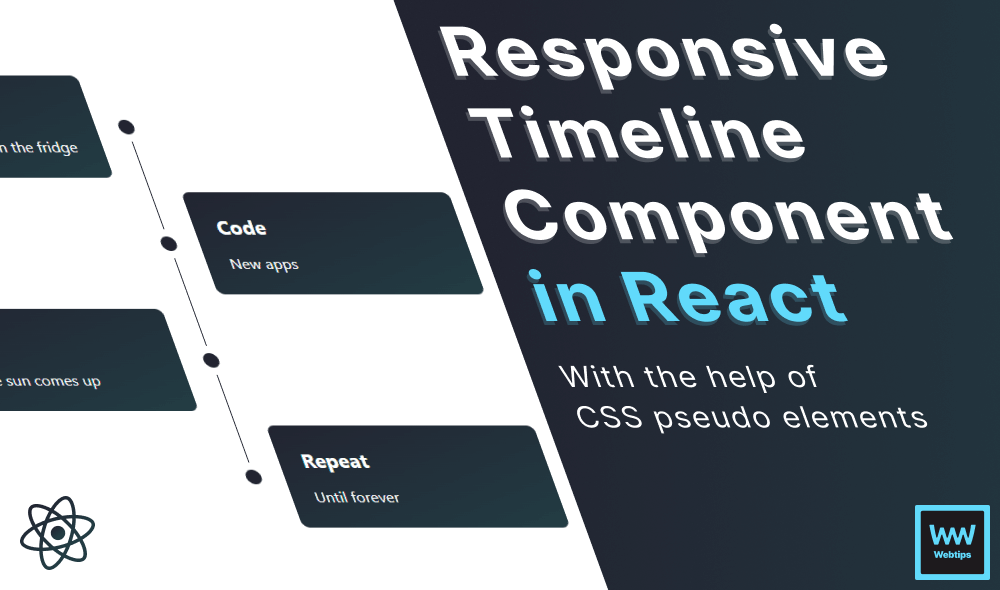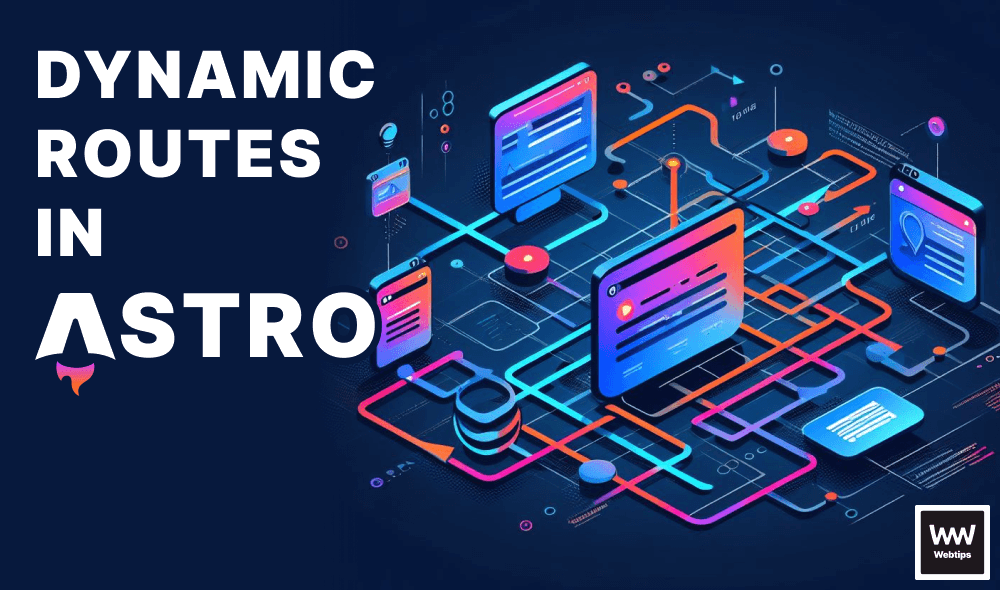Properly Testing Button Clicks in React Testing Library
In order to test button click events in React Testing Library, we need to use the fireEvent API:
Copied to clipboard! Playground
import { fireEvent, render, screen } from '@testing-library/react'
it('Should expand and collapse an accordion', () => {
render(
<div>
<p>Content</p>
<button data-testid="accordionButton">Expand</button>
</div>
)
// Prefer using getByTestId or getByRole
const button = screen.getByTestId('accordionButton')
const button = screen.getByRole('button')
const button = screen.getByText('Expand')
expect(screen.queryByText('Content')).toBeNull()
fireEvent.click(button)
expect(screen.getByText('Content')).toBeInTheDocument()
fireEvent.click(button)
expect(screen.queryByText('My Content')).toBeNull()
})Once you have the rendered component, you will need to grab the button using screen.getByTestId. You can also use other methods such as getByRole or getByText, but preferably, you want to use getByTestId to avoid breaking your test cases by changing the copy.
Then you can call fireEvent.click and pass the queried button to simulate a click event. Notice that you can fire the same event multiple times. In the above example, we try to verify if the accordion can be opened and closed with two different click events.
📚 More Webtips
Master the Art of Frontend
Access 100+ interactive lessons
Unlimited access to hundreds of tutorials
Prepare for technical interviews