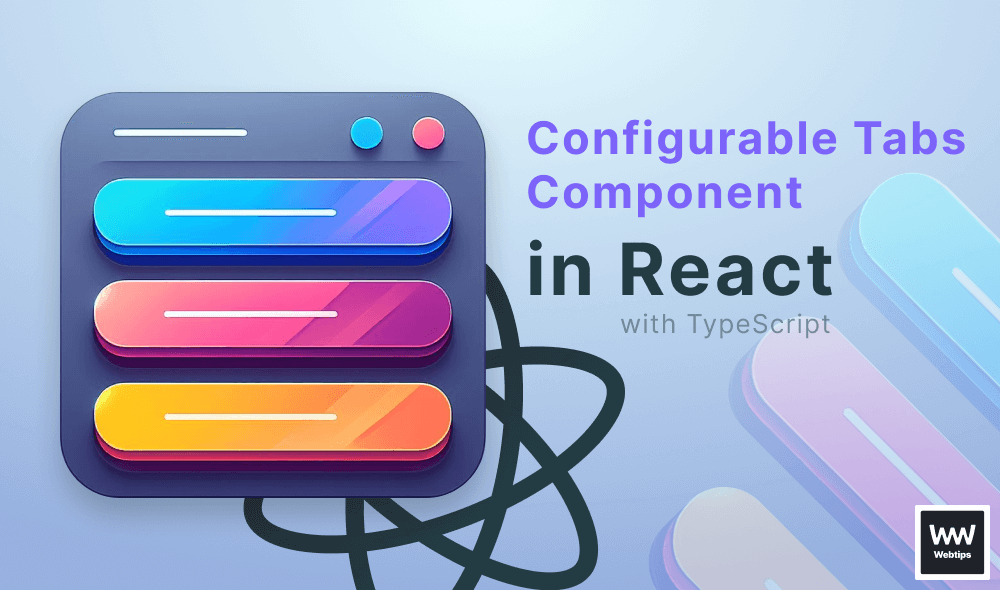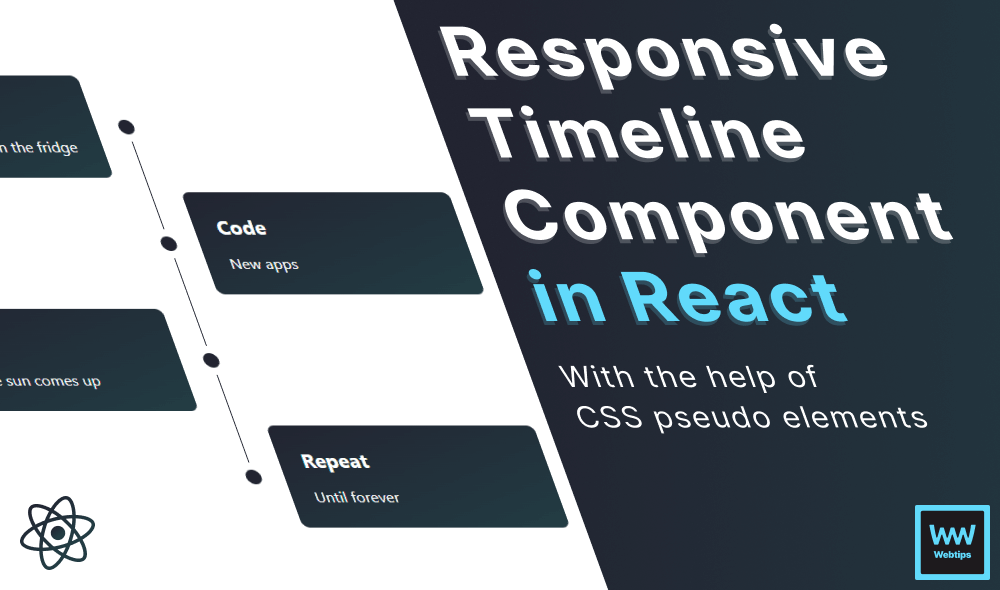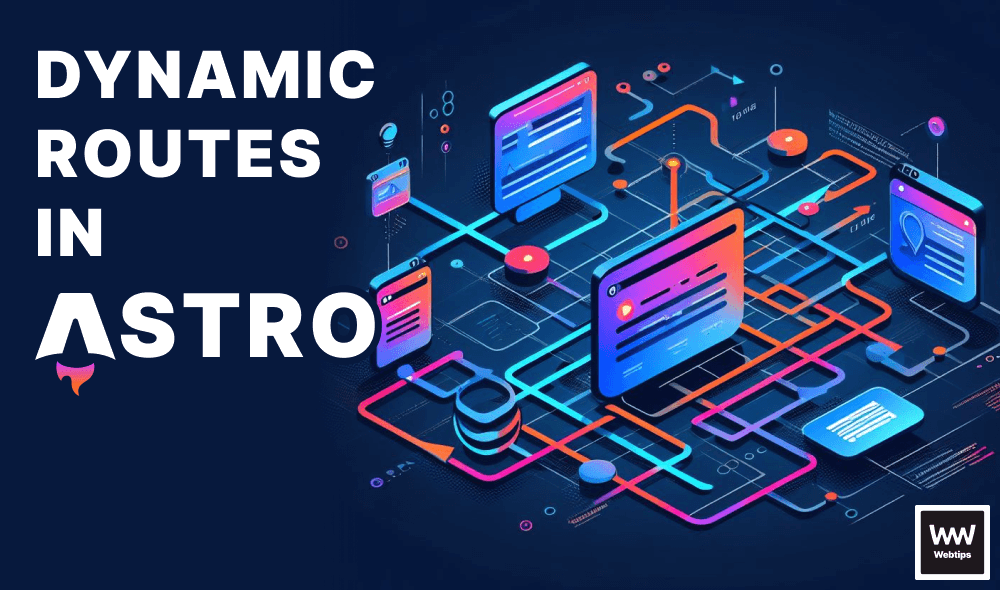How to Fix "Unexpected token o in JSON at position 1"
In order to fix the "Uncaught SyntaxError: Unexpected token o in JSON at position 1" error in JavaScript, you need to make you are passing a valid JSON string to JSON.parse. Take a look at the following example:
// ❌ Don't
// This will result in "Uncaught SyntaxError: Unexpected token o in JSON at position 1"
JSON.parse({})
// ✔️ Do ensure that you pass a valid JSON
const obj = JSON.stringify({})
JSON.parse(obj)The error happens when JSON.parse gets an invalid JSON string. The reason this error message happens is that you try to pass an empty JavaScript object to JSON.parse, resulting in the error.
The object will be converted into a string, and the first character of the converted string happens to be the letter "o". Try to convert an empty object to a string in the following way, and pass the converted string to JSON.parse. You will get the exact same error.
// Converting the empty object to a string
String({})
<- '[object Object]'
// Will result in the same error message
JSON.parse('[object Object]')If you know the value you are passing to JSON.parse is already a JavaScript object, then you don't need to use JSON.parse. On the other hand, if you want to convert a value into valid JSON, you need to use JSON.stringify:
// Use JSON.stringify to convert values to JSON
JSON.stringify({ ... })The General Way to Fix the Error
Most of the time, you may not know upfront the value of the variable you are passing to JSON.parse, as the data may be originating from a server. A general way to ensure that you don't run into this error is to use a try-catch where you try to parse the passed value, and catch the error if there is any.
try {
JSON.parse({})
} catch (error) {
// This will log out: "SyntaxError: Unexpected token o in JSON at position 1"
console.log(error)
}You can also introduce the following helper function in your codebase, which does the same thing internally. Simply pass the value that you would pass to JSON.parse, and it will either return the parsed value or null.
const parseJSON = json => {
try {
return JSON.parse(json)
} catch (error) {
return null
}
}
parseJSON({}) // Returns null
parseJSON('{}') // Returns {}
You can also use online tools such as JSONLint or JSON Formatter & Validator, in order to validate whether the value you are passing is a valid JSON or not.
Access 100+ interactive lessons
Unlimited access to hundreds of tutorials
Prepare for technical interviews