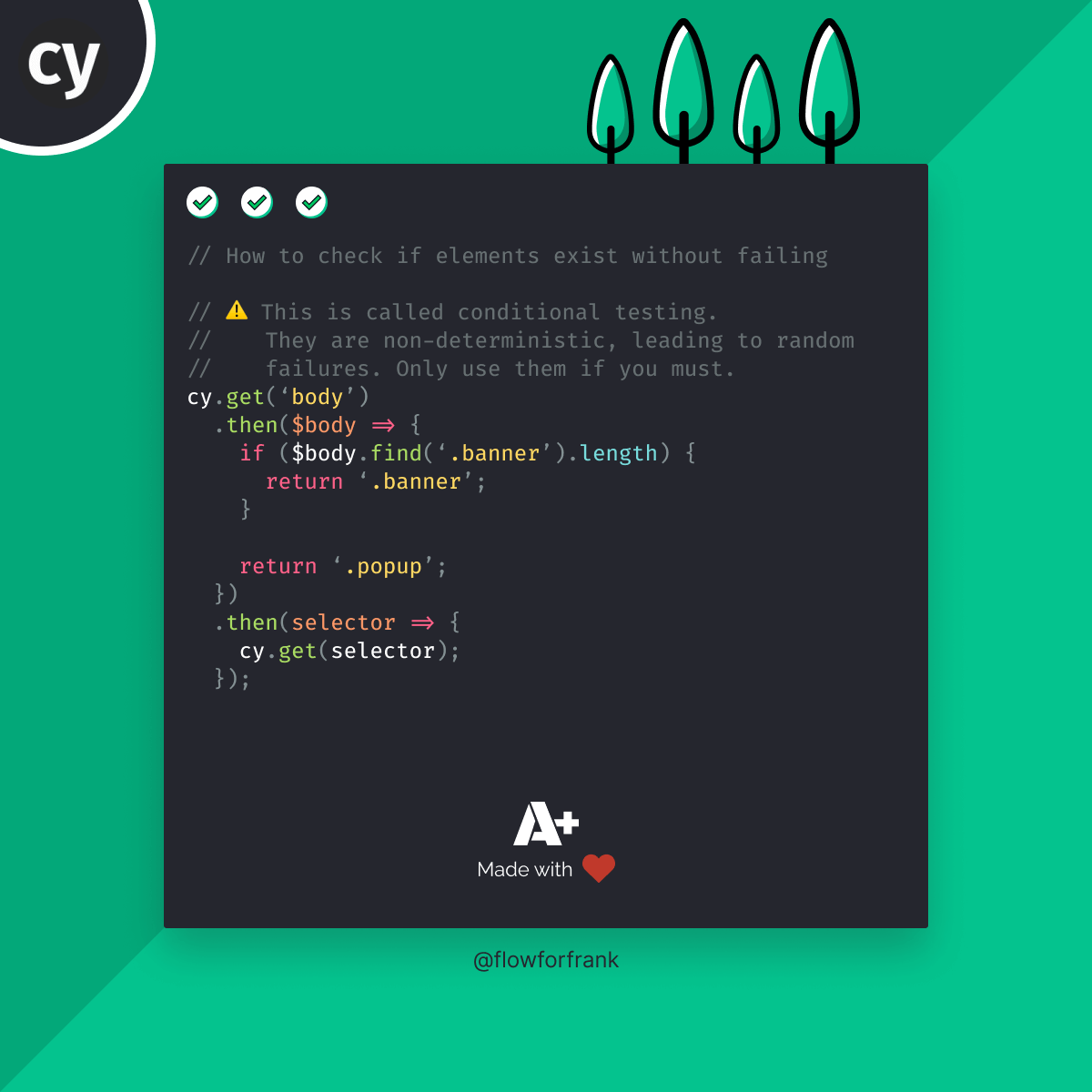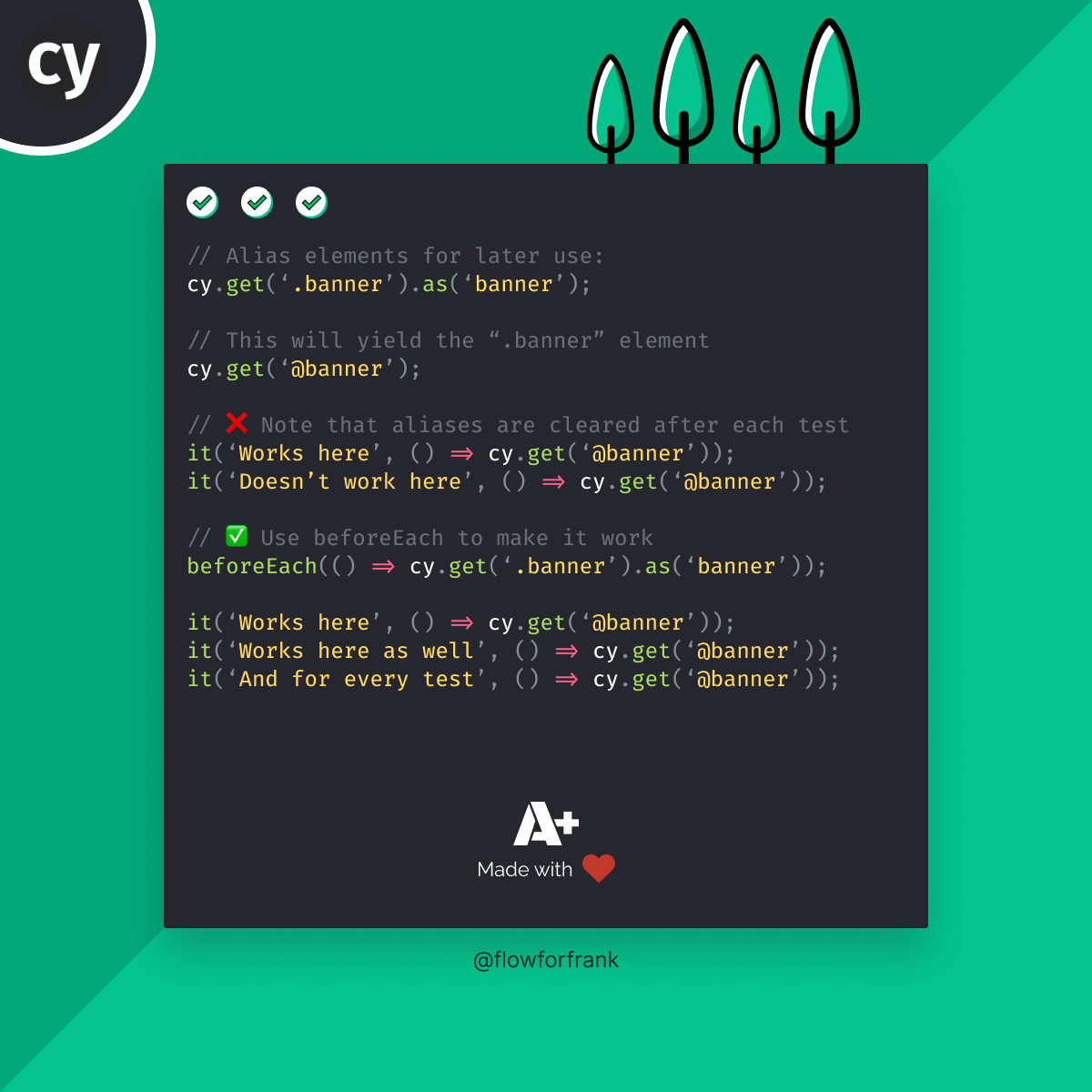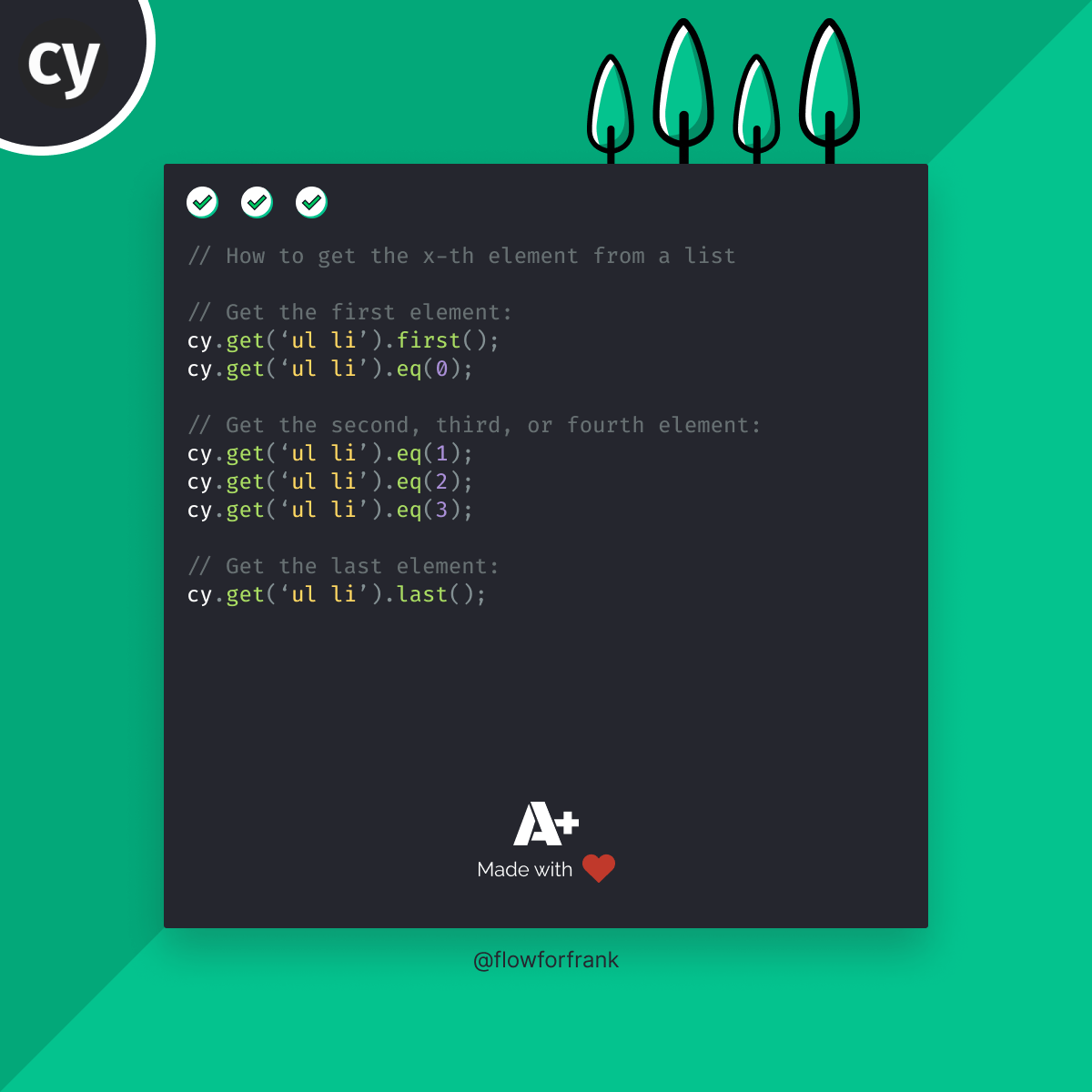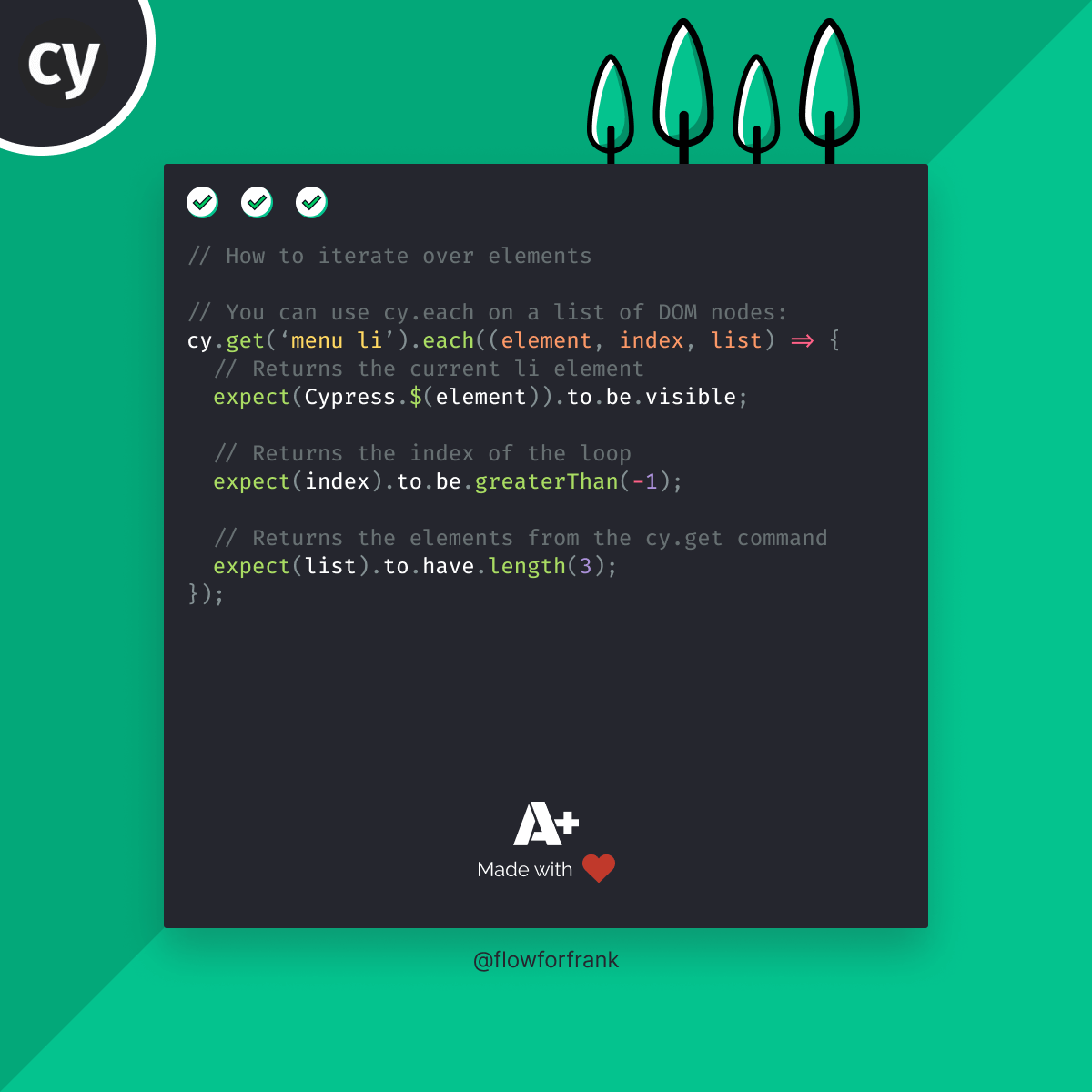
How to Iterate Over Elements and Work with Indexes in Cypress
To iterate over elements in Cypress and get their indexes, you want to use the each command, which accepts a callback function with three different arguments, including the index as well:
cy.get('menu li').each((element, index, list) => {
// Returns the current li element
expect(Cypress.$(element)).to.be.visible;
// Returns the index of the loop
expect(index).to.be.greaterThan(-1);
// Returns the elements from the cy.get command
expect(list).to.have.length(3);
});In order, these are:
element: The current (in this caseli) element in the listindex: The index of the looplist: The element itself that has been selected withcy.get, in this case, an array ofli
Note that in order to use Cypress commands on the element, you need to wrap it with cy.wrap. Or if you need to use jQuery functions on it, then you can use Cypress.$:
cy.wrap(element).click(); // wrap element with Cypress
Cypress.$(element).text(); // wrap element with jQueryWant to learn Cypress from end to end? Check out my Cypress course on Educative where I cover everything:

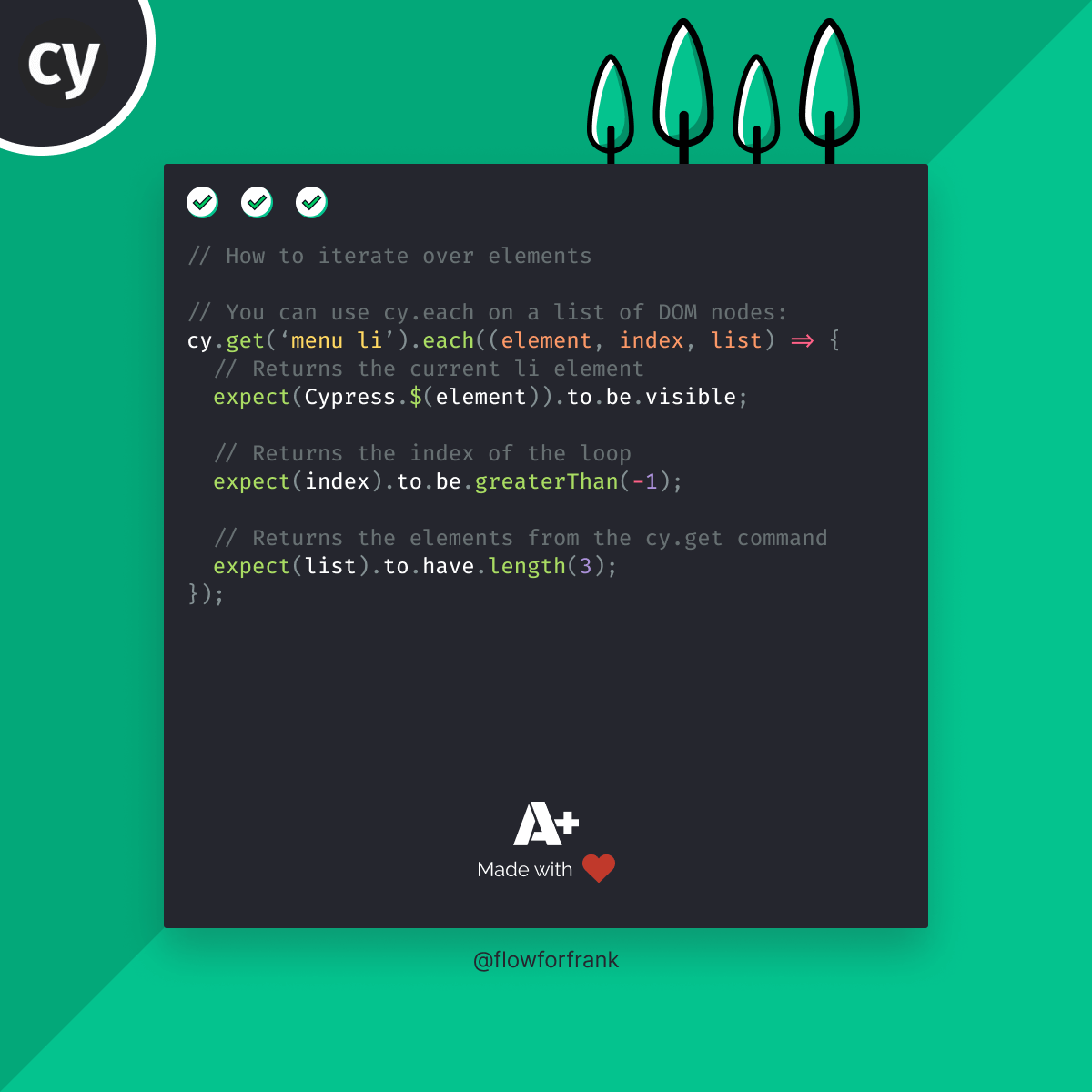
Resources:

Rocket Launch Your Career
Speed up your learning progress with our mentorship program. Join as a mentee to unlock the full potential of Webtips and get a personalized learning experience by experts to master the following frontend technologies: