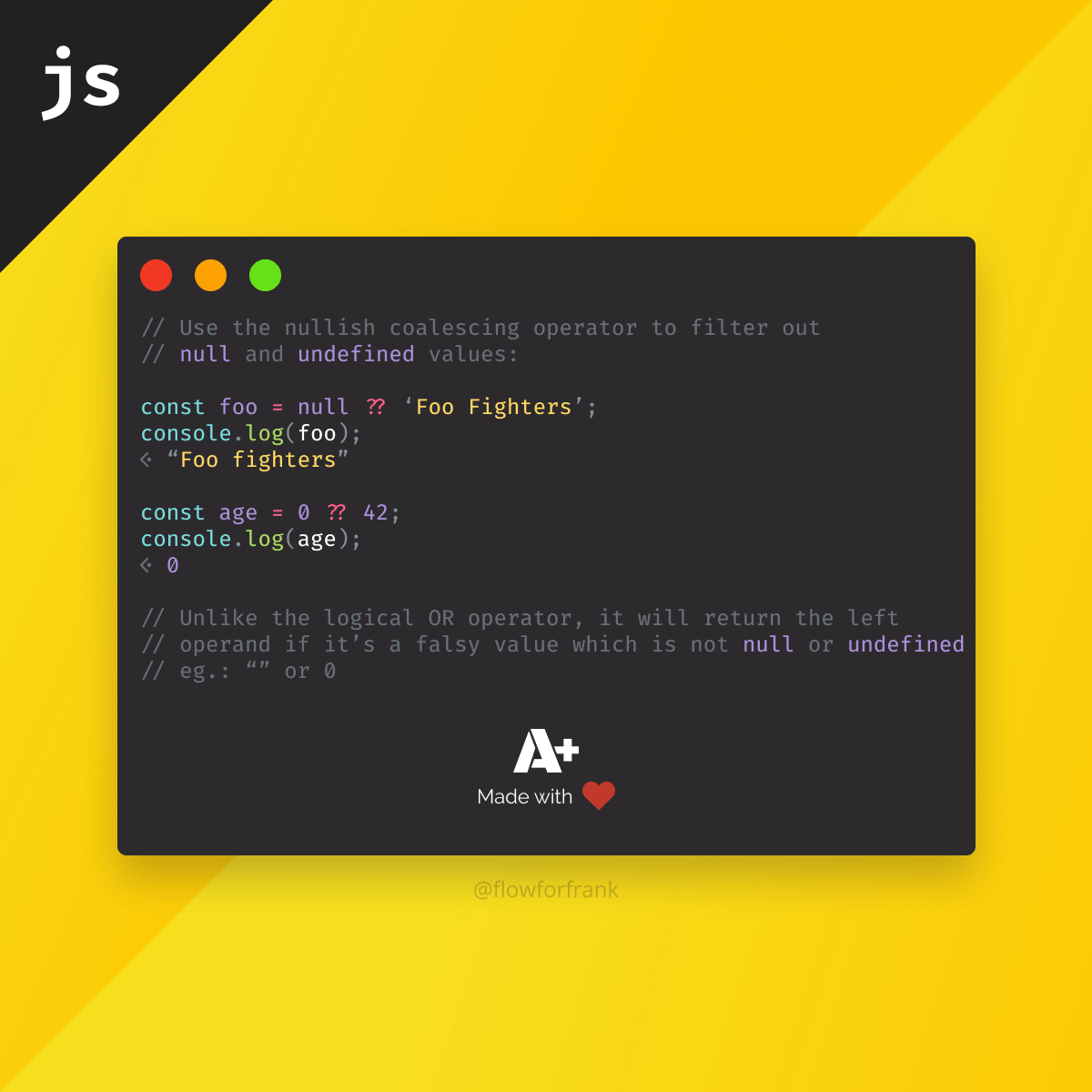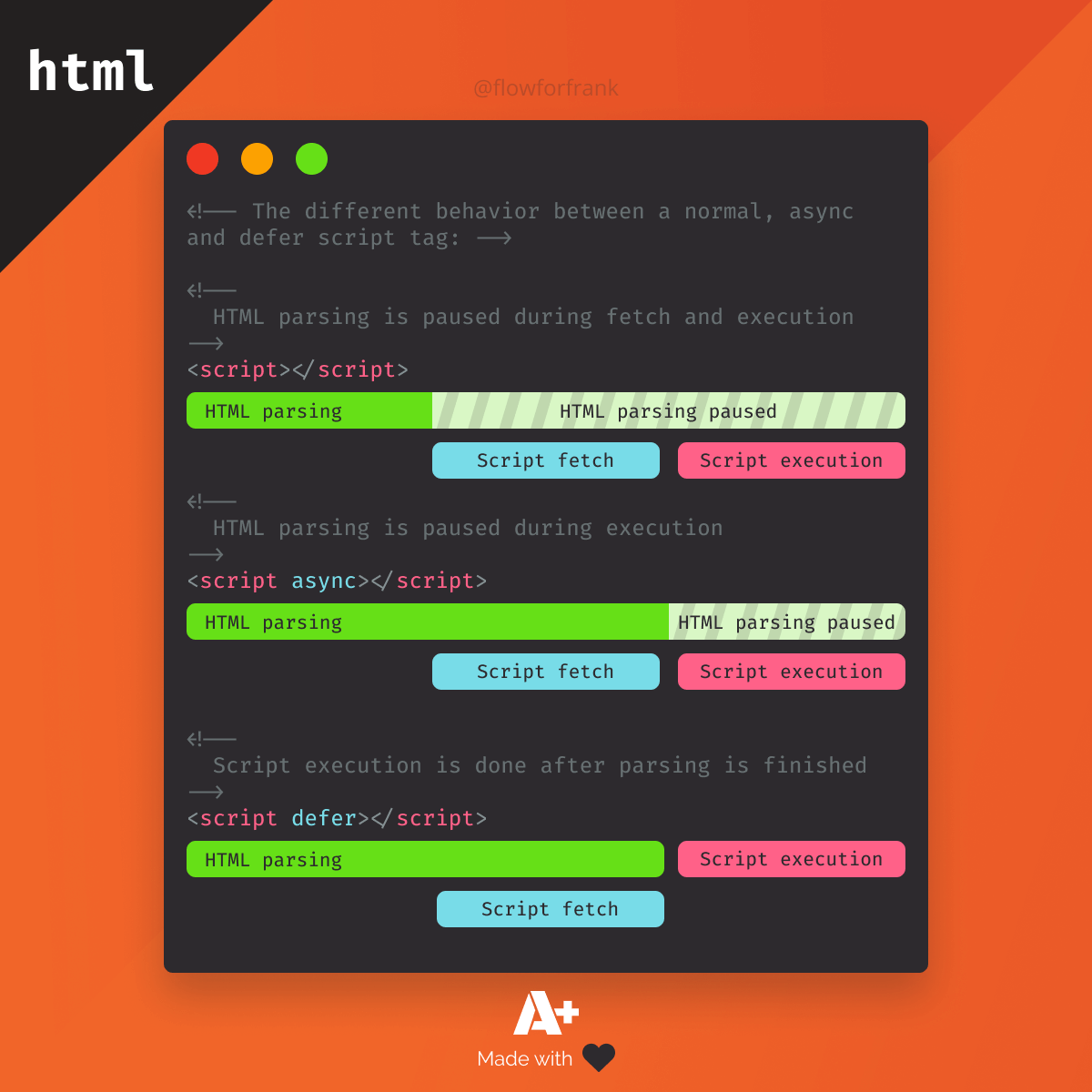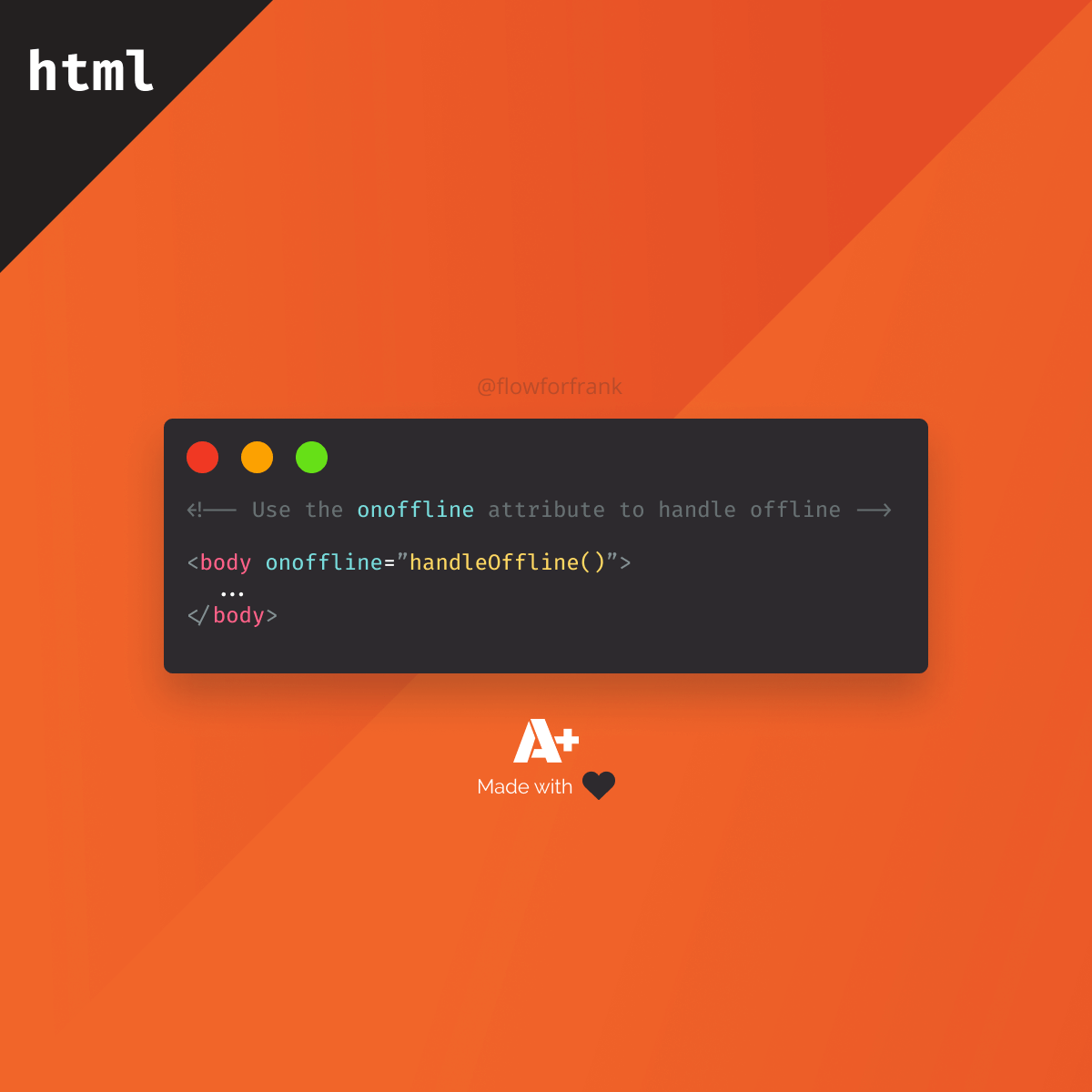
How to Handle Being Offline in HTML
In HTML, there is an event when losing network connection. Use the onoffline event on the body tag in HTML to run a function when the browser loses internet access.
Copied to clipboard! Playground
<!-- Use the onoffline attribute to handle offline -->
<body onoffline="handleOffline()">
...
</body>This can be used to, for example, defer network requests or alert users about the state change in the network connection. To improve upon this technique, do it through an imported script in JavaScript:
Copied to clipboard!
window.addEventListener('offline', () => { ... }); // Lost internet connection
window.addEventListener('online', () => { ... }); // Regained internet connection
If you would like to learn more about how to handle being offline, make sure to check out the articles below:
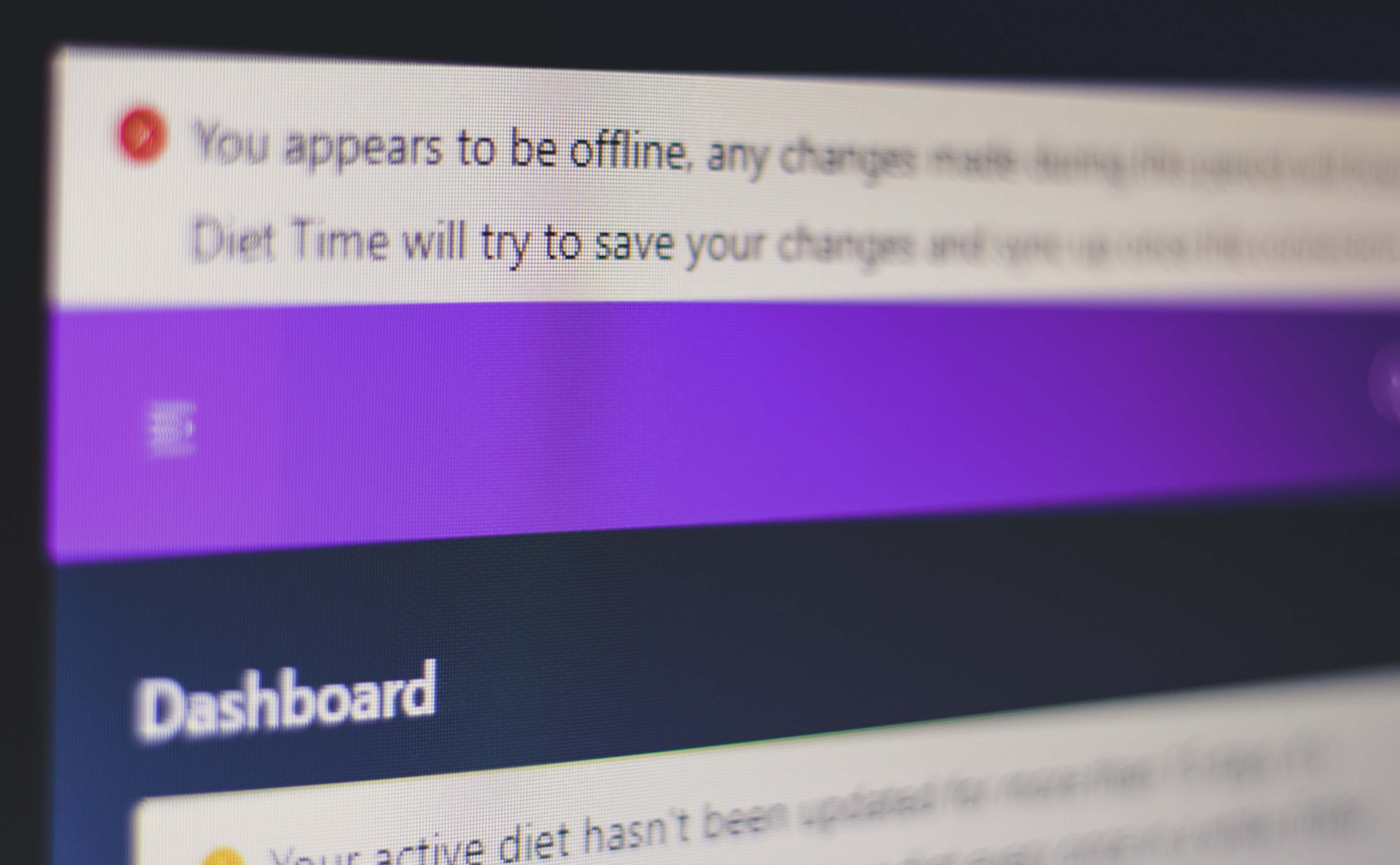
📚 More Webtips
Master the Art of Frontend
Access 100+ interactive lessons
Unlimited access to hundreds of tutorials
Prepare for technical interviews