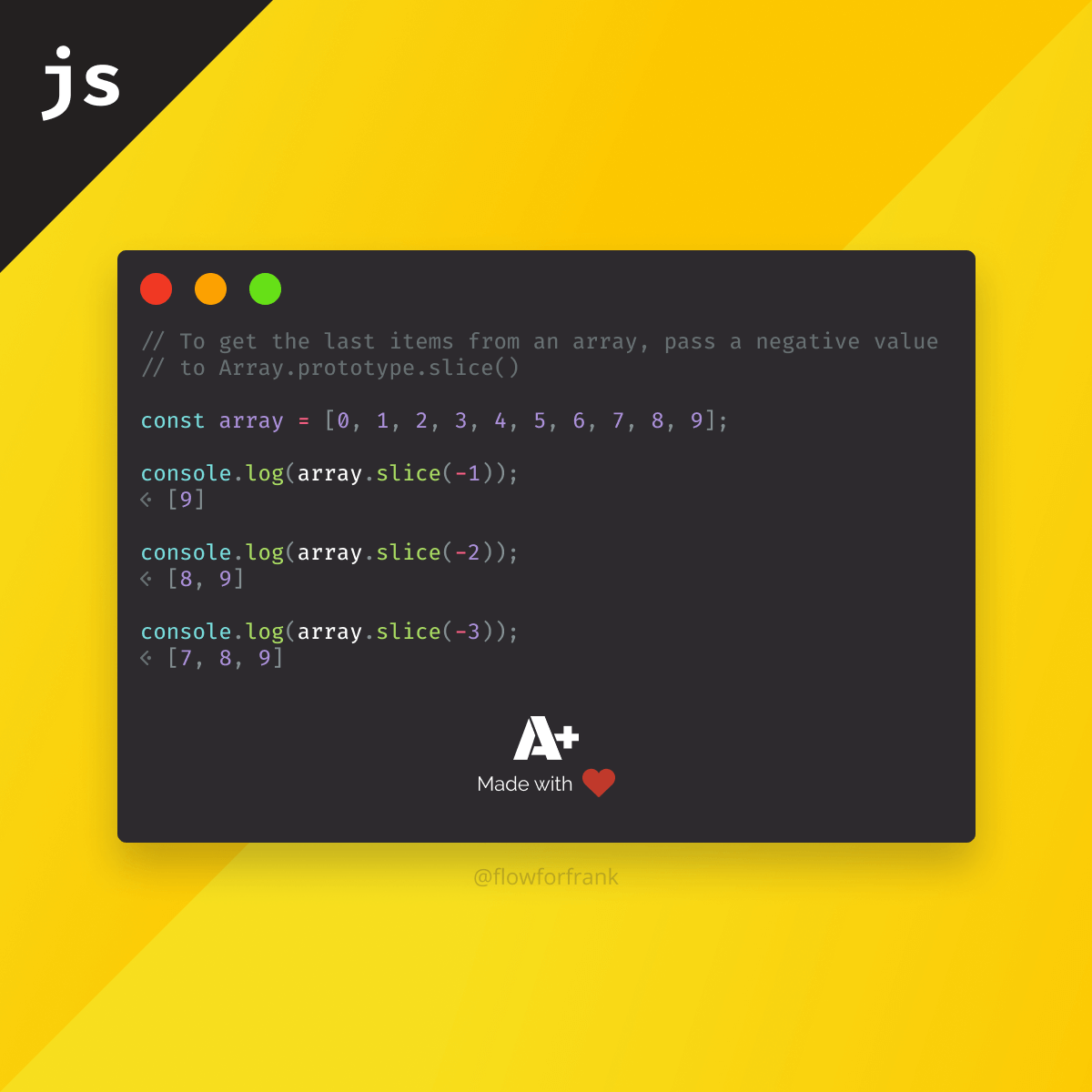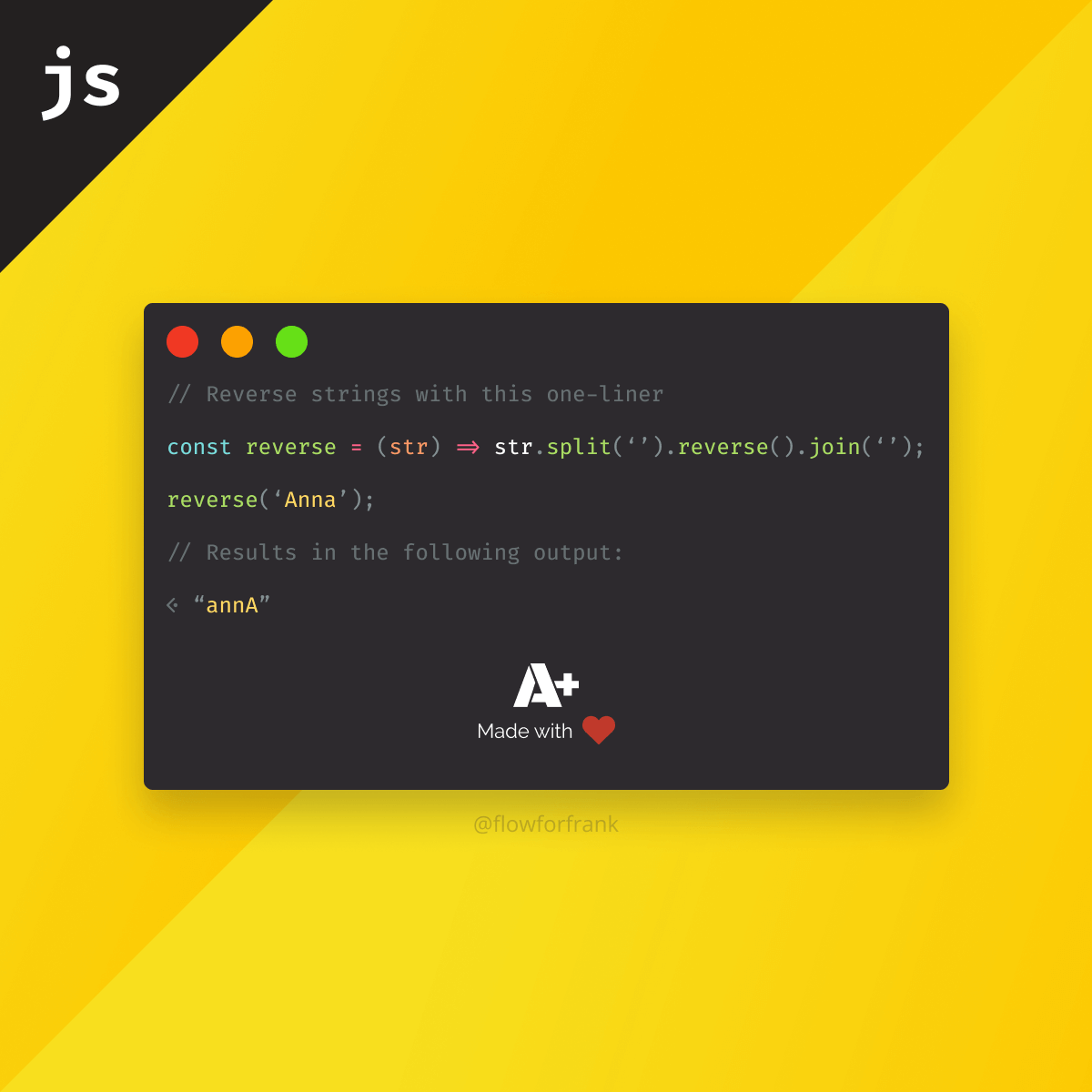How to Convert Dates to Timestamps in JavaScript
You can simply convert dates to timestamp in JavaScript by prepending them with a + sign:
Copied to clipboard! Playground
// Quickly convert dates to timestamp with:
// Returns: 1583318177897
+new Date();
// Returns: Wed Mar 04 2020 11:36:20 GMT+0100
new Date();This is essentially typecasting the Date into a number. It is equivalent of doing:
Copied to clipboard!
// This will return 0
new Date('1970-01-01').getTime();Make sure you pass in a date in the above format. If you would like to know how to also format your dates, make sure to checkout this other webtip.

Resources:
📚 More Webtips
Master the Art of Frontend
Access 100+ interactive lessons
Unlimited access to hundreds of tutorials
Prepare for technical interviews