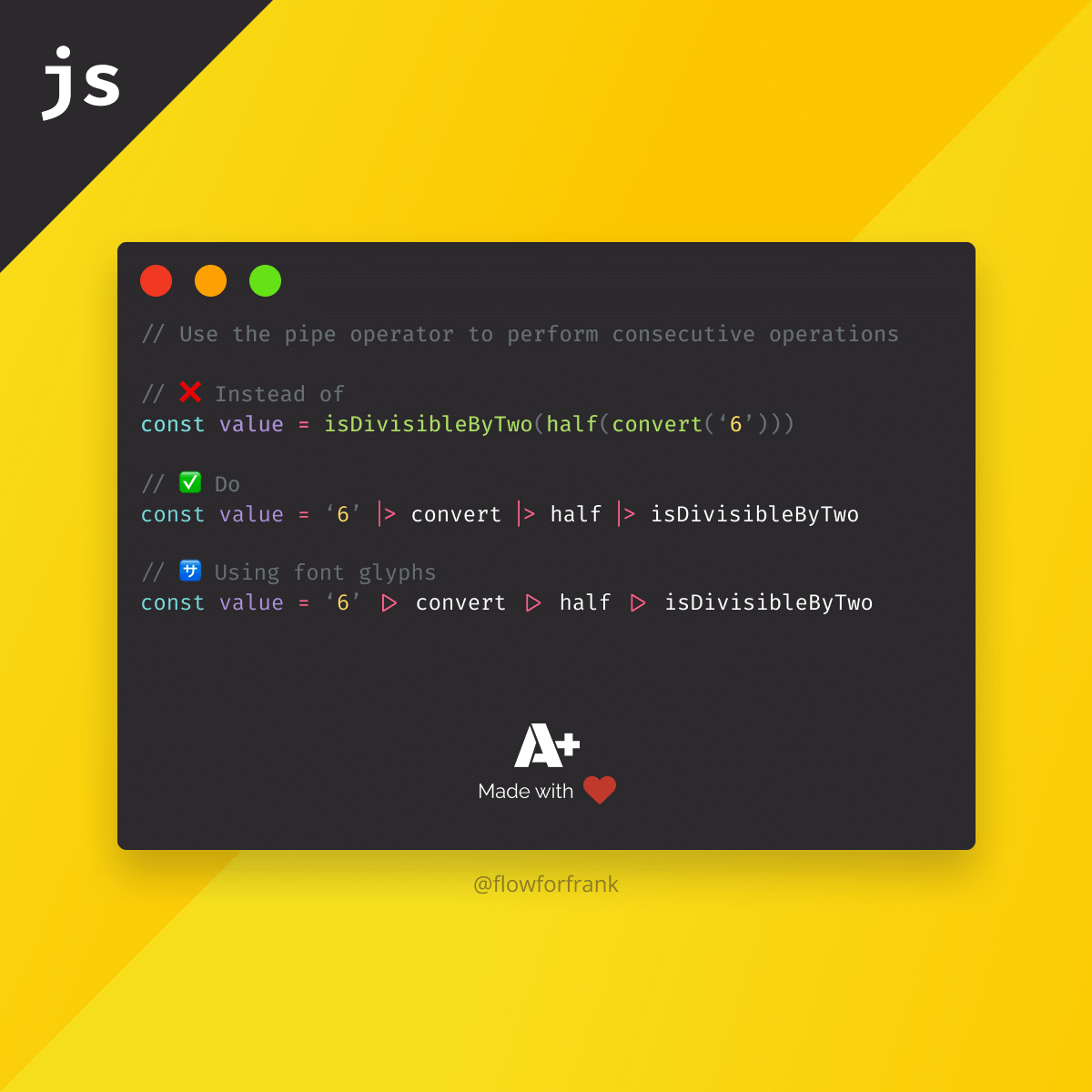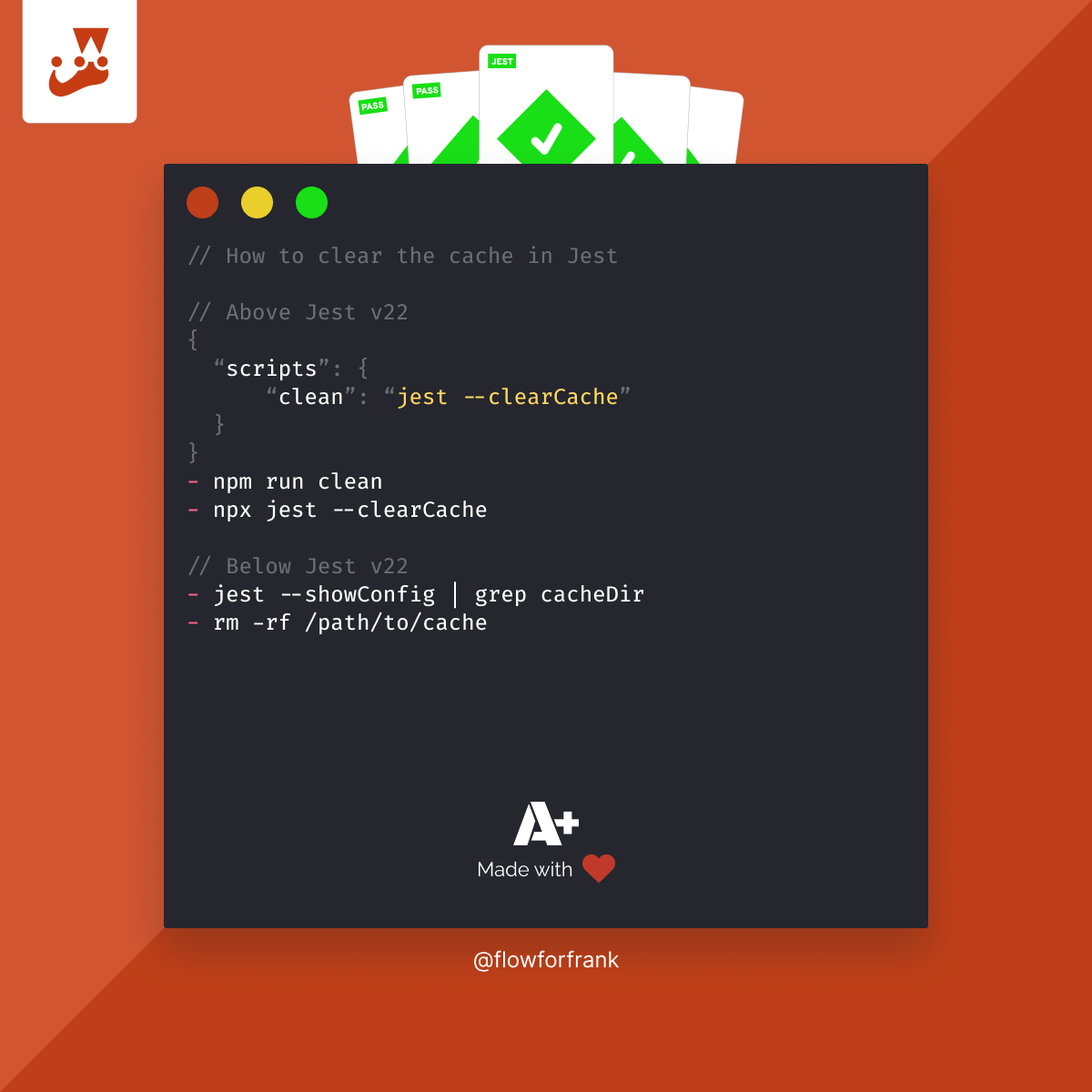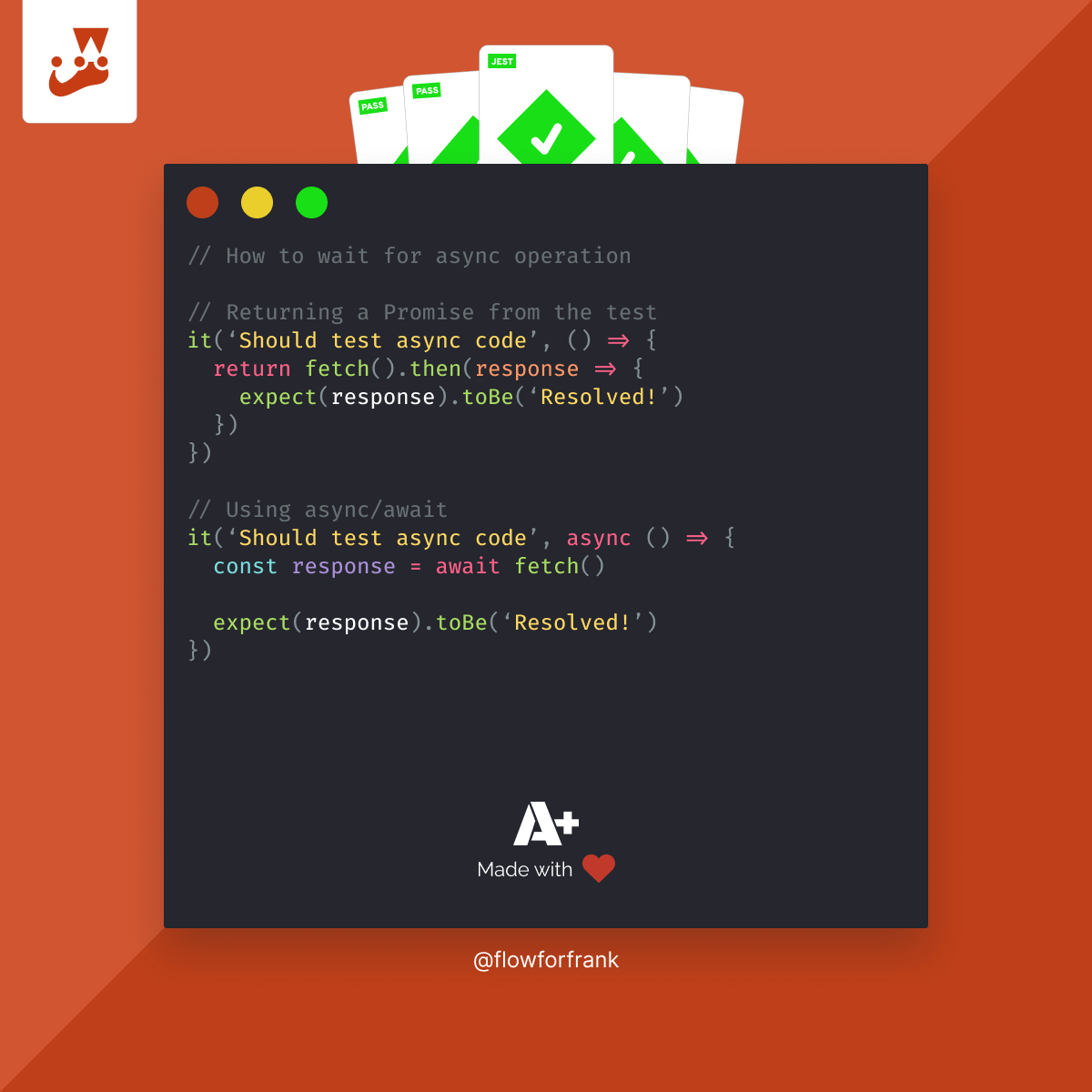
How to Property Wait in Jest for Async Code to Finish
If you need to wait in Jest for x seconds, you likely want to make your test pass that depends on asynchronicity. You should never wait for a fixed time in your tests as they are making your tests non-deterministic, and also increases the time it takes to run your test suite by a fixed amount. Instead, you can do one of the following.
Returning a Promise from the test
Jest is capable of waiting for promises to be resolved or rejected if you return them from your test case. Be warned that if the promise is rejected, the test will fail. You can then write your expect statements inside the then callback like so:
it('Should test async code', () => {
return fetch().then(response => {
expect(response).toBe('Resolved!')
})
})Using async/await
You can also use the async/await keyword to simplify your code. Here, you don't need a then callback, but make sure you make your callback function async in order to use the await keyword inside it.
it('Should test async code', async () => {
const response = await fetch()
expect(response).toBe('Resolved!')
})You can also test rejects by introducing a try-catch block and writing your expect statements into your catch block. This way, you can test failures without actually making your tests fail.
it('Should test rejections', async () => {
try {
await fetch()
} catch (error) {
expect(error).toBe('Error!')
}
})
Expecting resolves and rejections
It's also possible to test what is the resolved or rejected values of a promise. For this, you can call either resolves or rejects on expect, where a promise is passed.
it('Should test the resolved and rejected value', async () => {
await expect(fetch()).resolves.toBe('Resolved!')
await expect(fetch()).rejects.toMatch('Error!')
})Mocking Promises
Lastly, you can also mock promises in Jest to ensure they return with a given value. For this, you can use mockResolvedValue or mockResolvedValueOnce. Want to know what is the difference between the two? Check out the following webtip:

Access 100+ interactive lessons
Unlimited access to hundreds of tutorials
Prepare for technical interviews
Courses

JavaScript Unit Testing

Unit Testing for TypeScript and Node.js Developers