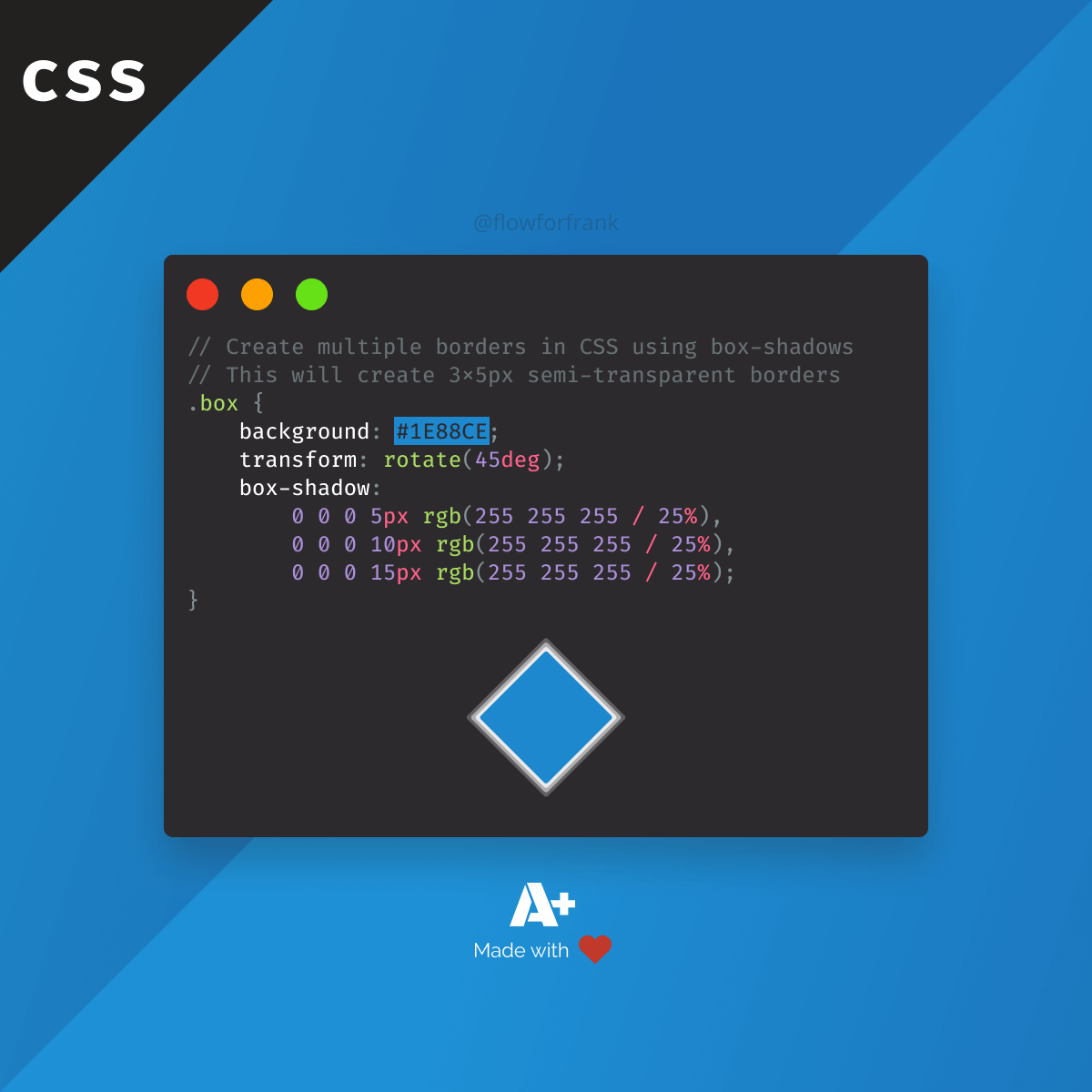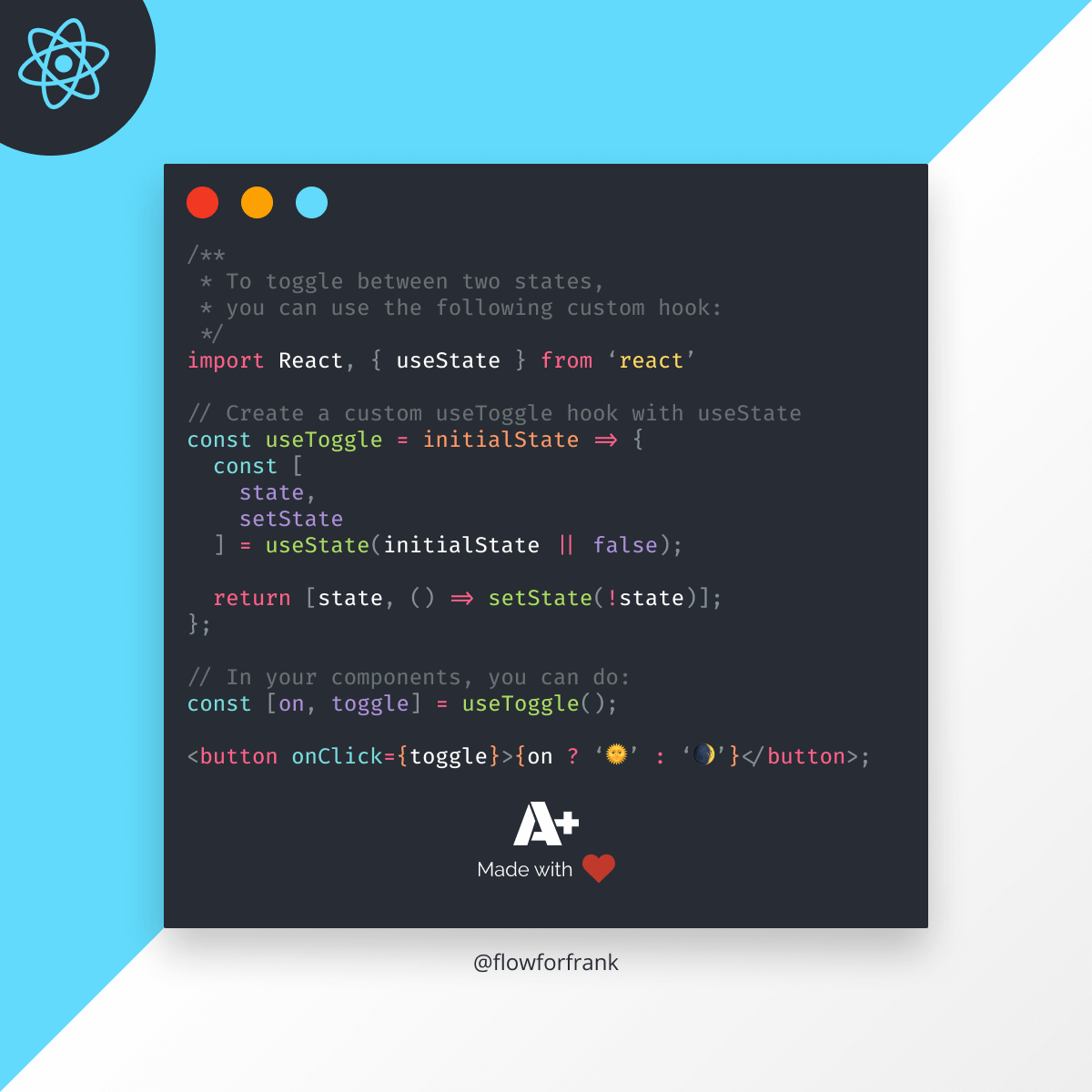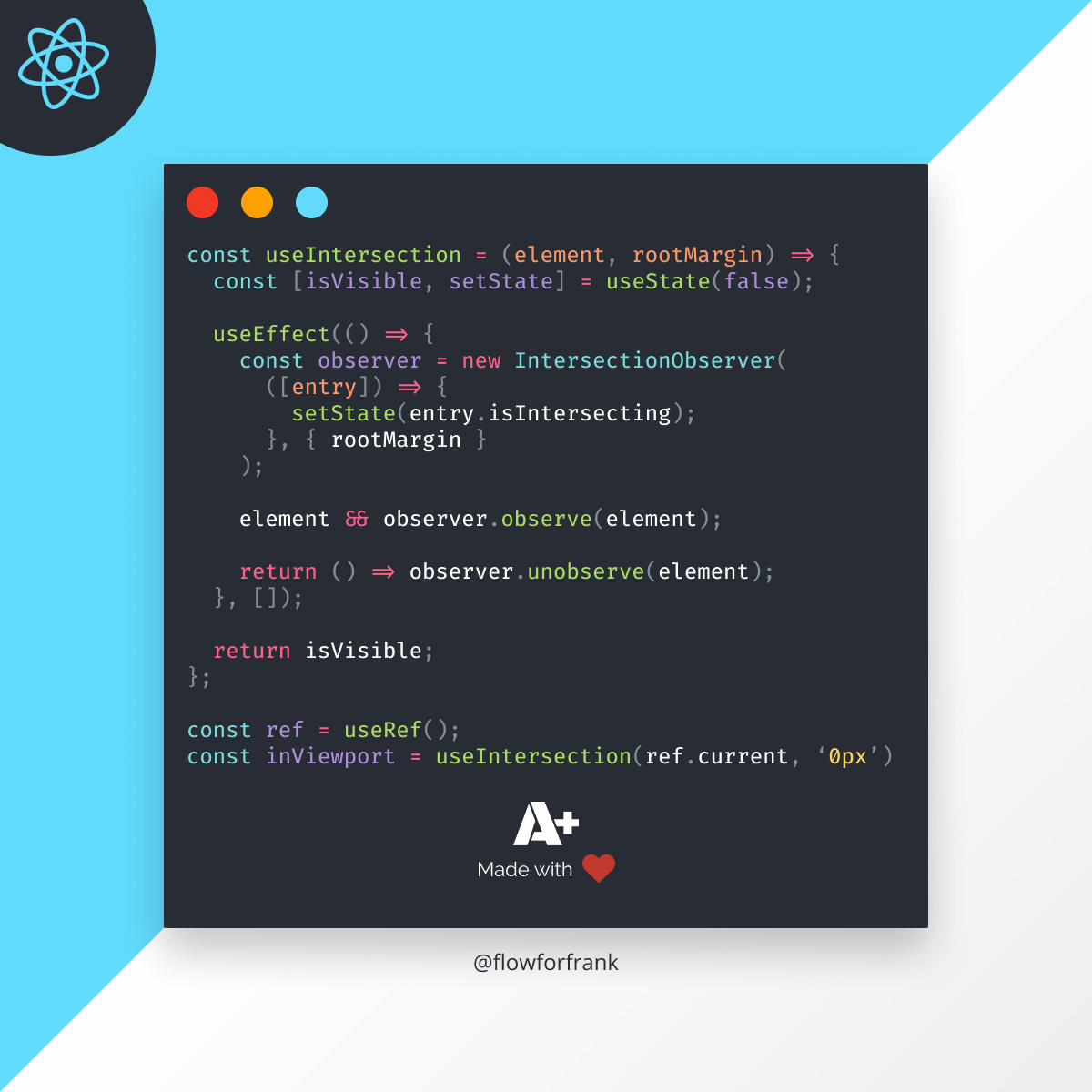
How to Check if An Element is in the Viewport with React Hooks
As a frontend developer, you commonly come across requests such as lazy loading images, triggering animations on elements entering into the screen, or sending tracking to see if a user has seen a section of your page. For such cases, you can use the following custom React hook that uses the combination of useState, useEffect, and the IntersectionObserver API internally:
import { useState, useEffect } from 'react'
const useIntersection = (element, rootMargin) => {
const [isVisible, setState] = useState(false);
useEffect(() => {
const observer = new IntersectionObserver(
([entry]) => {
setState(entry.isIntersecting);
}, { rootMargin }
);
element.current && observer.observe(element.current);
return () => observer.unobserve(element.current);
}, []);
return isVisible;
};With the return statement in the useEffect, you can remove the observer once your component is unmounted. This ensures that you are not listening to intersection events for elements that are not even on the page.
Also with this hook, you can also specify when to trigger the state change: if only 1px of the element is visible, or if the whole block is on the screen. You can use it in your components like so:
import React, { useRef } from 'react';
import useIntersection from './useIntersection'
const App = () => {
const ref = useRef();
const inViewport = useIntersection(ref, '0px'); // Trigger as soon as the element becomes visible
const inViewport = useIntersection(ref, '-200px'); // Trigger if 200px is visible from the element
if (inViewport) {
console.log('in viewport:', ref.current);
}
return (
<React.Fragment>
<header />
<main />
<footer ref={ref} />
</React.Fragment>
);
}This will log to the console, every time the element becomes visible. If you only want your hooks to be fired once, you can add an if statement into your observer, that will ensure it will fire only once, and never again.
const observer = new IntersectionObserver(
([entry]) => {
if (entry.isIntersecting) {
setState(entry.isIntersecting);
observer.unobserve(element.current);
}
}, { rootMargin }
);If you would like to see it in action, give it a try on Codesandbox

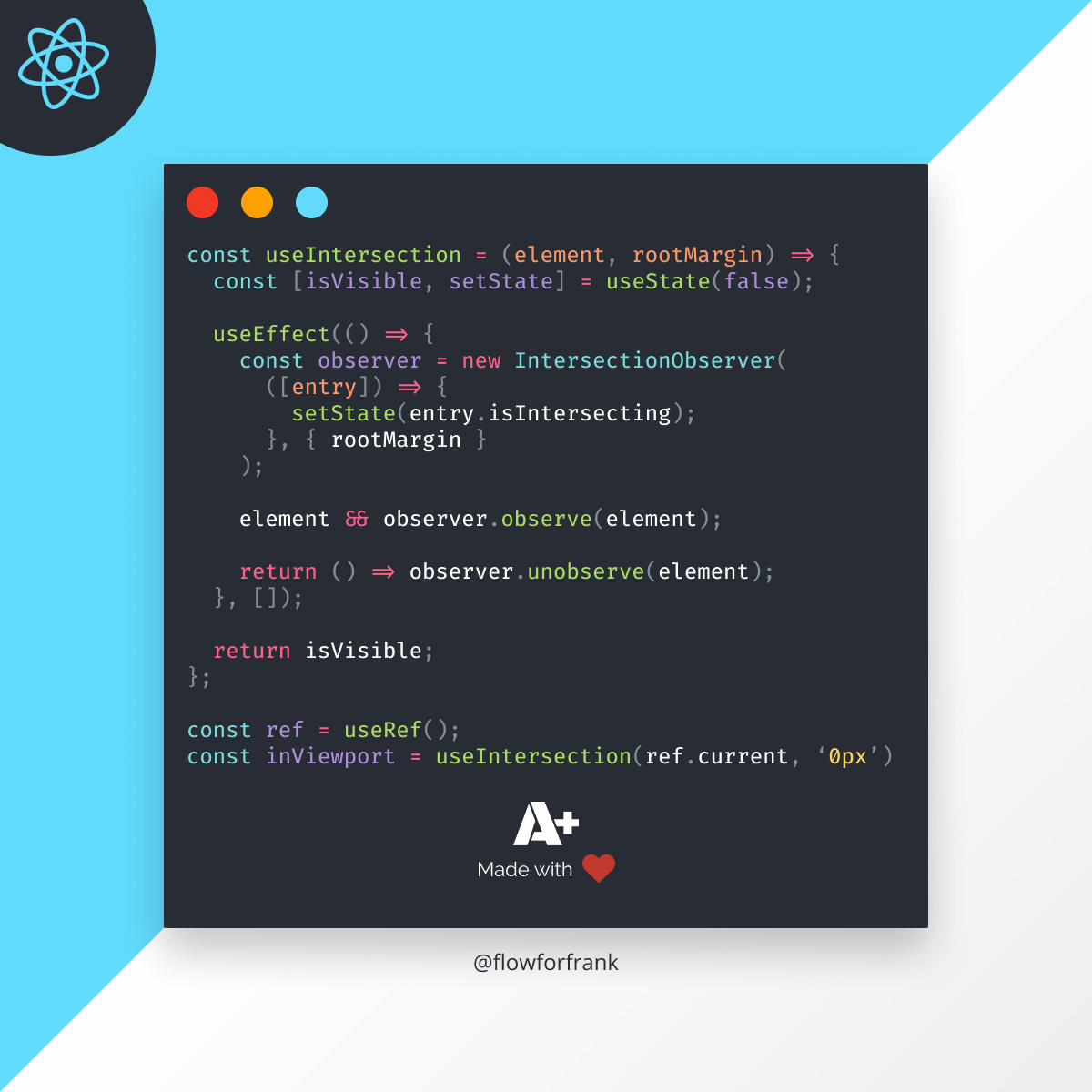
If you are interested in reading more about React hooks, see more examples for custom hooks or just learn about the basics, make sure to check out the article below.
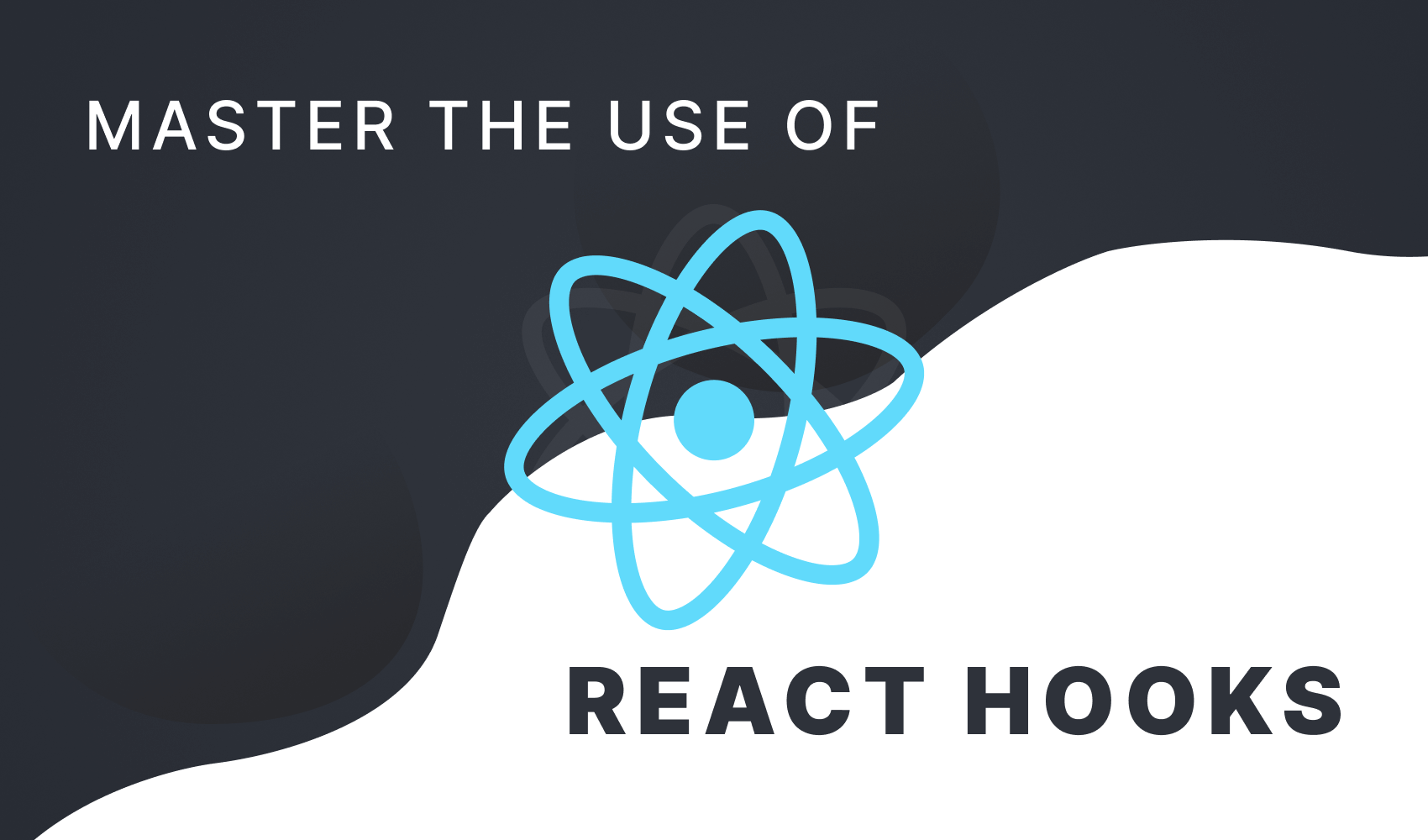

Rocket Launch Your Career
Speed up your learning progress with our mentorship program. Join as a mentee to unlock the full potential of Webtips and get a personalized learning experience by experts to master the following frontend technologies: